How to recover the Old Legacy Blogger User Interface Dashboard
Are you struggling with the new user interface on Blogger and finding it difficult to switch back to the old legacy Blogger user interface version? If so, 9jaedublog can help you revert to the old Blogger dashboard.
Blogger has announced that they will be discontinuing the old interface on their platform. However, in some countries, the old interface has already been removed, or the option to revert back to the old interface is no longer available. In this tutorial, I will show you how you can access the old Blogger GUI, even if the option is not available to you.
Recently, Blogger introduced a new, clean interface designed for a streamlined blogging experience. While some bloggers, including me, are enjoying the new Blogger interface, some are not. If you have switched to the new Blogger interface and are not yet comfortable with it, you can still switch back to the old Blogger dashboard.
How To Get Started
- Log in to your blog at www.blogger.com or www.blogspot.com
- Look at the top-right corner and click on the “Blogger Options” icon.
- You will see a drop-down list, as seen in the picture below:
- Click on the “Old Blogger Interface” link.
- The page will be automatically refreshed and switched back to the old Blogger dashboard.
- That’s all.
Please try and get used to the new Blogger interface because it is loaded with new features not available in the old Blogger dashboard, which includes the Google+1 Counter.
I hope to talk more about this later.
Above is a post from Ogbongeblog, which 9jaedublog doesn’t recommend users make use of since it’s an outdated tutorial as Blogger has totally removed that function.
Source: https://www.ogbongeblog.com/how-to-change-back-to-old-blogger.html
This actually doesn’t work, as you can’t find the above-mentioned link to set it all up; it’s an outdated post.
About the founder of 9jaedublog: Detty Biography
New method to Recover the old legacy user interface blogger dashboard
It has been quite a while since the launch of the new Blogger Graphical User Interface (GUI), but the old interface was still available with just a click of a button. However, in some countries, Blogger has already removed this option, which may spoil the experience for some users. Although the option to revert back to the old Blogger GUI is still available, there have been instances where users do not have this choice.
Does this imply that the old Blogger interface is gradually being phased out? While some bloggers have experienced this change, many others are still trying to revert back to the old Blogger GUI due to the BX-error codes that the new interface generates.
The Blogger support team seems uninterested in the mysterious BX-error codes, which are causing nightmares for bloggers. The new interface still has many bugs that need fixing. Imagine how annoying it would be if you didn’t have the option to remove them.”
Users can be issued BX-error codes at any time, without any specific action triggering them. These errors can appear when performing any activity, from editing posts to changing settings, in any section.
The only solution: The only solution that we have to avoid these Bx errors is to revert back to the old template. However, some users are not even getting the option to revert back, which is in the ‘Gear’ icon on the top right corner of the Blogger Dashboard.
How to revert to the old legacy blogger dashboard
There is no function to go back to the old Legacy Blogger dashboard, but 9jaedublog has found a more easy way to do that.
- Go to blogger.com or blogspot.com
- You’ll be automatically logged in to the new blogger. To access it, click on the address bar as shown in the image below:
- Locate your blogger ID, its numbers after the blogID= e.g https://www.blogger.com/blog/posts/XXXXXXXXXXXXXXXXXXXX, whereby the XXXXXXXXXXXXXXX string is your blogger ID, as seen in the image below.
- Do not mind the x-rated link in the above image, lol. It’s not related to the post.
- OK, copy the blog ID in the link (xxxxxxxxxxxxx) and then paste it into your notepad for later use.
- Now the main process of this, which enables you to access the old blogger, is via the URL link. You might have lost it but 9jaedublog has given you access back to the old blogger via the below link.
- Go to your browser and type the following, or just copy and paste it in your address bar then replace the XXXXXXXXXXXXXXX with the userID you copied earlier and saved in your notepad.
https://www.blogger.com/blogger.g?blogID=XXXXXXXXXXXXXXXXXXX&useLegacyBlogger=true
Yikes! Don’t mention what we are friends for; just help us share this with friends, and if you find any errors while setting this up, drop your comment below. We love interacting with you via the comment section.
Have a nice day and enjoy your old legacy, blogger.






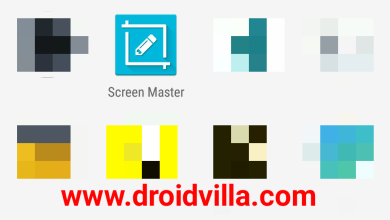


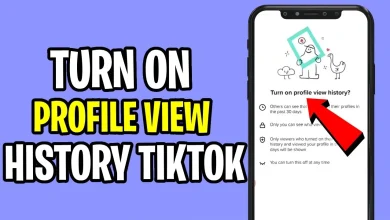

Thank you so much! Your suggestion worked perfectly!
Dear ZAHARO,
Thanks for your feedback, we are glad we helped. Check on 9jaedublog to see more
I've just looked at the new dashboard TOP RIGHT HAND CORNER of my blog dashborad and can't find blogger options to click on to. ali.mostaque@gmail.com
Dear Ali,
What do you mean blogger option?
Revert back to legacy dashboard with the tutorial above and then if you prefer the new blogger then come back to it from the old blogger which you reverted to.
Seems there is a bug with your current new blogger, so resetting it will do a lot.
Fantastic, thanks! Works a treat
Ah: and as of today, no longer works 🙁
This comment has been removed by the author.
As Sam Young mentioned, as of October 7, that method no longer works ):
Dear SAM, Glad we helped then…but Blogger seems to have completely take off the access to old blogger… Thanks for your feedback, we appreciate.
Yeah Zaharo, google blogger completely removed the access to the old blogger by redirecting the old blogger link to the new blogger.
Thanks you all for your feedbacks, as of October 7th blogger has completely remove access to the Old blogger.
These guys at blogger are up to something! The new interface is totally wack and has limited the capability of the GUI!
You can't have a concise information about the number of visitors and geographical pageviews on your blog and outbound external links no longer work!
This is a very big crying shame on the side of a tech giant called Google. Having glitches which can only be found on the apps of beginner IT coders.
Google is upgrading everyday