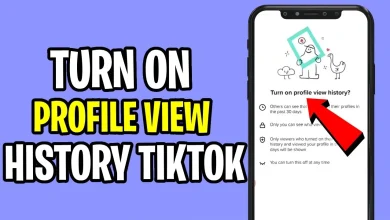How to Blur Out Personal and Private Text from Screenshots and Images
How to blur texts from screenshots and images on Android
A simple method for blurring out personal and private text from screenshots and photos. Have you ever tried sending WhatsApp screenshots to a contact without revealing confidential information or conversations, but you don’t know how to mosaic or blur out personal and private text right from your Android?
With the help of screen master APK Pro download, you will be able to obscure out private texts from screenshots of chats, bank credit or debit screenshots, and much more in today’s Android tips article. When sharing screenshots with friends, contacts, and family members, concealing sensitive texts and information is critical.
As an example, if you are requested for evidence of payment after completing a transaction, the only alternative is to take a screenshot of the available balance in your account. To avoid security difficulties, use the Screenmaster Pro APK program to seamlessly mosaic or blur the account balance without breaking a sweat.
How to blur texts from screenshots and images on Android
Let’s show you how to blur out private texts from screenshots and images without further ado.
Before I proceed, kindly join our WhatsApp group, where we drop updates like this and tutorials that you might be interested in directly from our blog to your WhatsApp.
Steps to blur out private texts from screenshots and images
Firstly,
- Download screen master pro-APK (Paid) and install
- Open the Screen Master pro-APK app
- Set up Screen Master Pro. Select the show floating button
- Tap to turn on the screen capture
- Now go to WhatsApp or any screen you wish to take a screenshot of to blur some texts.
- Tap on the floating-screen master floating icon to take a screenshot.
- Now tap on the 🖋 icon (Edit)
- Tap on the mosaic button below, which is the 4th icon
- Tap on the white and black mosaic icon as shown in the image to select the blur style to use.
- Once selected, you can zoom the image with two fingers and then touch the text area you wish to blur and drag till you get to the point you wish to stop.
As simple as ABCD…
Conclusion
Now you can blur private texts, account balances, and lots more on screenshots using the Screen Master Pro paid APK app. Here are other notable features of the Screen Master Pro APK app Kindly drop your comment below if you experience any issues while using this guide. Also, do not forget to use the share buttons below to share this article on social media.